
|
Contents Member Sign in |
Managing Your Server Disk Space UsageHow Disk Space Usage is CalculatedWhen you login to the Sermon Site Manager, your current disk usage is listed on the home page: 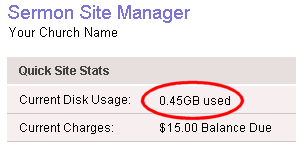
The amount of space used is shown in Gigabytes (GB). (For those who want the details: we use a "true" gigabyte equal to 1,073,741,824 bytes.) Disk usage is calculated by adding up the file sizes of all the multimedia streaming files and file attachments of your sermons. See these tips for a list of the factors which affect the size of your sermon archive. There are two ways to limit the size of your archive. First, you can manually delete sermons from the Current Sermon view: 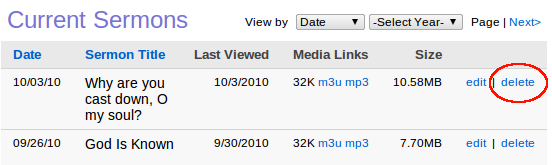
Deleting a sermon marks it as inactive, and moves it to the Inactive Sermons view for 30 days. While inactive, the sermon can be undeleted. At the end of the period, the sermon will be automatically removed. This is the safest way to manage your sermons. It gives you control over each sermon, and provides a way to undelete. The other method is to enable the Multimedia Auto-Delete service on your Site Settings page: 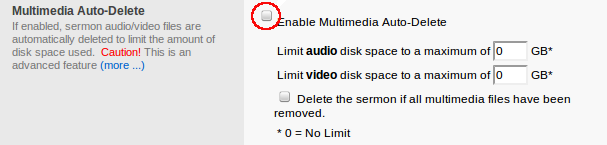
This service limits the disk space used by automatically removing multimedia files whenever a pre-set space limit is exceeded. Files are removed starting with the oldest. Once removed, the files cannot be undeleted.
While auto-delete is enabled, an additional setting on the sermon form becomes available to disable automatic deletion on a case-by-case basis for each sermon. To use this feature, edit the sermon to be protected from auto-delete, and check the box labeled, "Disable multimedia auto-delete". Multimedia Auto-Delete is an advanced feature, and does not provide the safety of an undelete. It is disabled by default. Factors Affecting Archive SizeThere are three factors which govern the size of your archive: the number of streaming formats, the bitrate of the streams, and the length of your sermon. If you use the Publisher to encode your sermons, the number of streaming formats that are used is controlled on the Site Settings page: 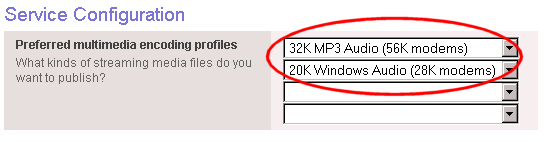
Each encoding profile you select here will generate a streaming file for your sermon. It's best to choose at least one MP3 audio stream. MP3 is the most compatible format, and can be played back on most computer-based media players and on many audio hardware devices. Since the vast majority of people use Windows-based computers, Microsoft's Windows Media format is a good second choice. The bitrate of a stream is the amount of bandwidth that the stream will use when it is played back, and is expressed in Kilobytes (K). The higher the bitrate, the better the quality, and the larger the file. It's best to publish at least one audio stream at 32K; this is the lowest common bandwidth that all users will be able to listen to. If you would prefer other encoding choices, you can encode the multimedia yourself and then pass the files to the Publisher for uploading. Up to four streaming files can be associated with each sermon. The Publisher's uploader can recognize Windows Media, Real Media, MP3, and Quicktime files. To enable this feature, change the Publisher's Multimedia Source setting to "... encoded streaming media files, ready for uploading". If you need help with any of these steps, just sign in to the Site Manager and open a Support Ticket |